Google Intro Application for Chromebooks
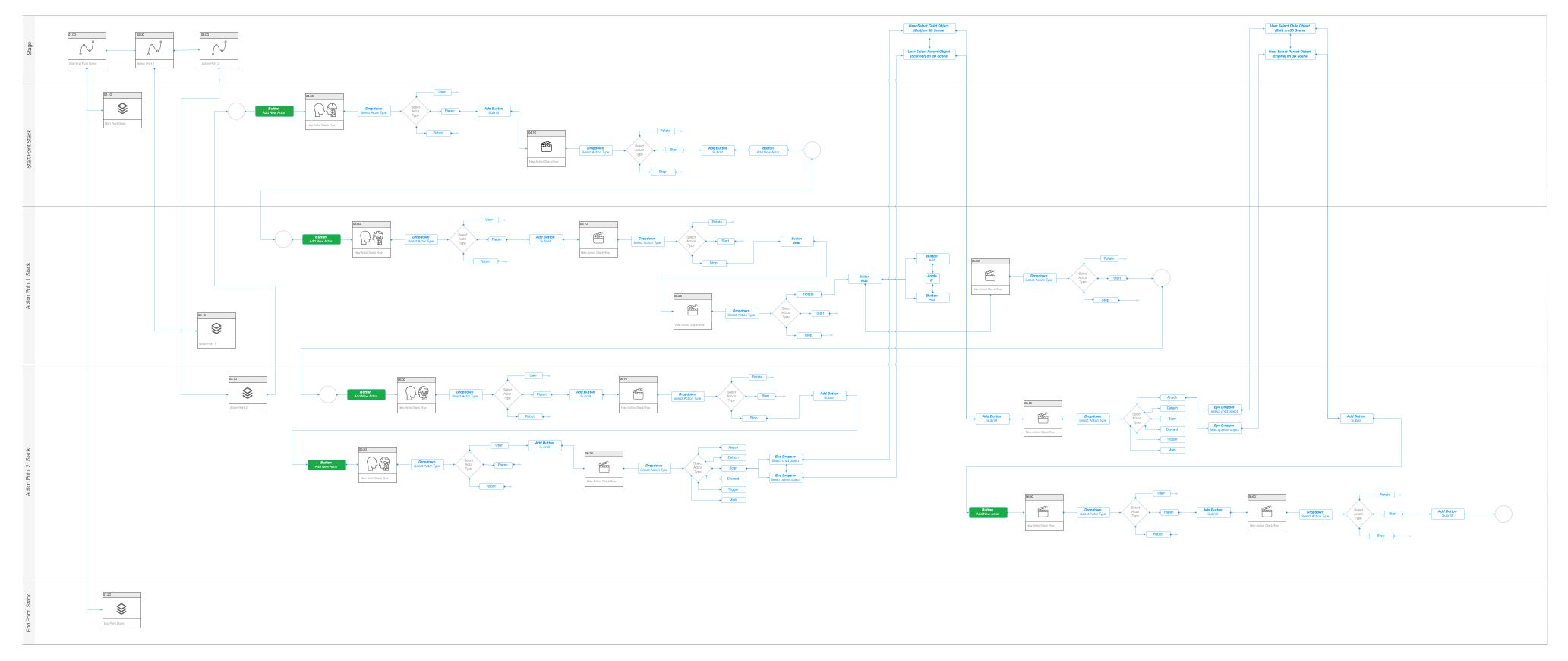
Project Definition
Project Name: Google Intro Application for Chromebooks
Role: Lead UX/UI Designer
Tools Used: Sketch, UserTesting
Summary:
The goal was to design an onboarding experience for new Chromebook users. The design needed to be intuitive, visually engaging, and guide users seamlessly through the features of their new device.
Problems and Solutions
Many new Chromebook users struggle with the initial setup and understanding its key features. The challenge was to create an onboarding process that helps users feel confident navigating their Chromebooks, enabling a smooth start and reducing friction.
The Approach
Methodologies: User Interviews, Surveys, Competitive Analysis
Through user research, we identified the common pain points for Chromebook users:
- Confusion around Chromebook-specific gestures and shortcuts.
- Difficulty with cloud-based storage and apps.
- Limited awareness of built-in Google services.
Our competitive analysis showed that similar onboarding solutions in the market lacked personalisation and interactive elements, which became our opportunity for innovation.
Design Process
Wireframes & Prototypes:
We started by sketching wireframes to define the key steps in the onboarding journey, focusing on simplicity. Prototypes were created in Figma and tested through multiple iterations.
- Interactive Welcome Screen: Users were greeted with a warm, dynamic welcome message that sets the tone for their experience.
- Personalisation Options: Users were prompted to personalise their Chromebook based on their needs, such as preferred apps or services.
- Step-by-Step Guidance: Clear, visual guides helped users navigate essential features like Google Drive, keyboard shortcuts, and the Chrome browser.
Visual Design:
A clean, minimalist design with Google’s Material Design principles ensured visual harmony. Soft animations made the experience more engaging without overwhelming users.
Usability Testing
Method: Remote Testing
We conducted usability tests with new Chromebook users. The feedback was overwhelmingly positive, with users appreciating the simplicity and visual appeal of the onboarding process. Iterations focused on improving clarity and shortening interaction steps for users with less tech-savvy experience.
Impacts
Based on our further investigations, user engagement with the built-in apps increased. Users showed higher engagement levels compared to previous versions. One of the main targets was completing the onboarding process quicker. The setup time was reduced, indicating improved efficiency. Finally, post-onboarding surveys revealed a higher satisfaction rate with the onboarding process, indicating that users were more satisfied with the overall experience.